How To Report Payroll To HMRC
If you employ people in your business you need to make sure that your payroll procedures are up to date and accurate, making sure that you follow protocol laid down by HMRC regarding deadlines and amounts. Every time you pay an employee, whether you pay them on a monthly or weekly basis or you make a one-off payment, you need to record what you pay and to whom. You also need to work out the deductions you need to make. And then you need to report what you have paid and the deductions you have made to HMRC.

Full Payment Submission
Using payroll software or one of the payroll services uk companies can use, send the HMRC a Full Payment Submission (FPS). The Full Payment Submission form includes the payments you make to employees, what deductions you have made, and when you have paid.
Deadline for RTI Reporting
RTI (Real Time Information) is the system set up so you can record pay and deductions as they happen. The deadline for recording data with HMRC is on the day you make the payment, or before. You can report early – in some cases you make an earlier payment when an employee is leaving for a holiday, for example – but you should avoid reporting too early as you risk having to give HMRC an update if the information in the report changes, for example you need to change an employee’s tax code.
After Reporting
In the following tax month you can look at the FPS and see how much you owe HMRC in tax and National Insurance. You can also claim reductions on what you owe in terms of facilities such as statutory pay. You will then need to pay the remaining amount to HMRC by the deadline.
Sending an Employment Payment Summary
You need to submit an Employment Payment Summary (EPS) along with the FPS if you are reclaiming statutory pay such as statutory maternity pay, paternity pay, or adoption pay, or if you are claiming the employment allowance. If necessary you can claim contributions to National Insurance if you need to for prior tax years. You will also send an EPS form instead of an FPS if you have not made any payments to any employees within that tax month.
In order to fill out the EPS you can follow the instructions within the tax payroll software, or have your payroll provider fill in the required details. Check what you need to put into the form if you have not made any payments to any staff. If you do not send an EPS when you haven’t paid anyone HMRC will assume you have made a mistake and send you a notice to pay or a penalty.